
Trane zone sensors are advanced devices designed to monitor temperature and humidity, ensuring precise control of HVAC systems․ They feature LCD displays, compatibility with various control units, and customizable settings for optimal comfort and energy efficiency․
Pre-Installation Considerations

Proper placement of Trane zone sensors is crucial for accurate temperature and humidity monitoring․ Avoid areas with direct airstreams, exterior walls, or heat sources like sunlight or appliances․ Dead spots behind doors or corners should also be avoided․ Mount the sensor on a flat surface, ensuring it is plumb for accurate readings․ The maximum height for mounting is 54 inches above the floor, or 48 inches if wheelchair accessibility is required․ Use the provided hardware to secure the back plate to sheetrock, plaster, or an electrical junction box․ Pre-drill holes if necessary, and ensure the sensor is level․ Check local building codes and ADA guidelines for additional requirements․ Proper installation ensures reliable performance and energy efficiency․

Installation Process
Mount the back plate, wire the sensor, and replace the cover․ Ensure all connections are secure and follow the provided instructions for accurate installation․ Detailed steps follow․
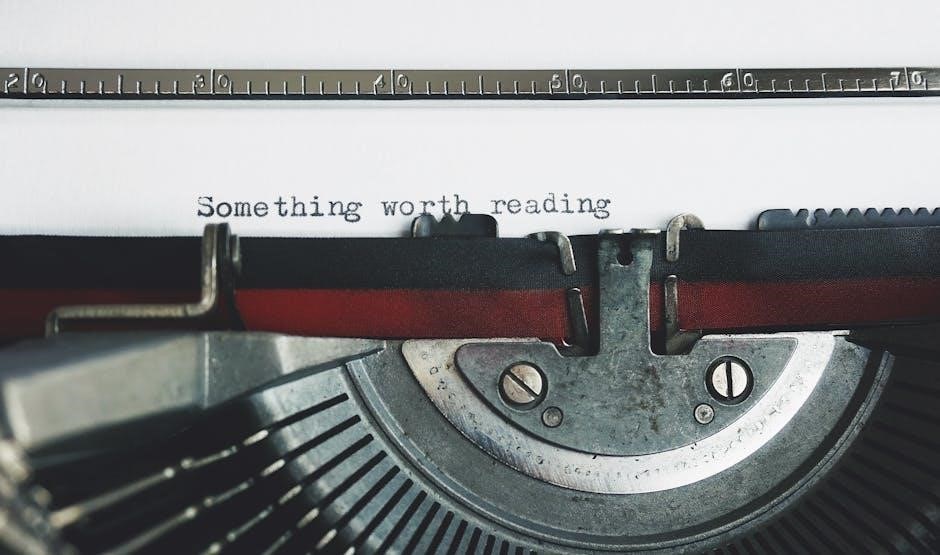
3․1․ Mounting the Back Plate
Mounting the back plate is the first step in installing the Trane zone sensor․ Ensure the surface is flat, such as sheetrock, plaster, or an electrical junction box․ For sheetrock or plaster, use plastic threaded anchors and M3․5 x 20 mm screws․ For junction boxes, use 6-32 x 3/4 in․ screws․ The sensor must be mounted plumb for accurate temperature control․ The recommended height is up to 54 inches above the floor, or 48 inches for wheelchair accessibility․ Avoid areas with direct airflow, heat sources, or vibration․ If replacing a horizontal sensor, use the adapter kit (p/n BAYMTPL103A) to cover wall openings․ Secure the back plate firmly to ensure proper sensor operation and reliability․ Follow all safety precautions and manufacturer guidelines for a successful installation․

3․2․ Wiring the Sensor
Wiring the Trane zone sensor requires careful attention to ensure proper system function․ Attach the terminal block to the circuit board pins inside the sensor cover, as shown in Figure 1․ Secure excess wire in the wall cavity with non-flammable insulation to prevent drafts․ Avoid coiling wires inside the back plate․ Connect the wires according to the unit controller’s specifications, ensuring correct polarity and connections․ Use the recommended wire lengths to prevent resistance issues, as exceeding 2․5 Ω may affect performance․ Consult the manual for specific wiring diagrams and compatibility with control units like UCP, Reliatel, or IntelliPak․ Proper wiring ensures accurate temperature sensing and reliable system operation․ Follow all safety guidelines and manufacturer instructions to avoid potential hazards and ensure optimal functionality․
3․3․ Replacing the Cover
After completing the wiring, carefully replace the sensor cover to ensure proper operation․ Align the cover with the back plate, making sure it fits securely․ Use the provided screws to fasten the cover, but avoid overtightening, which could damage the sensor․ Once the cover is in place, verify that it is flush with the wall and properly sealed to maintain accurate temperature readings․ Ensure no gaps or misalignments exist, as this could expose the internal components to drafts or moisture․ Finally, double-check that all wires are securely connected and tucked away to prevent interference․ Properly replacing the cover is essential for maintaining the sensor’s accuracy and longevity․ Follow the manufacturer’s guidelines for any additional steps or specific torque requirements for the screws․
Configuration and Setup
Configure the Trane zone sensor by setting up the system, adjusting fan settings, and programming the time clock․ These steps ensure optimal performance and customized operation for your HVAC system․
4․1․ Setting Up the System
Setting up the Trane zone sensor system involves associating temperature sensors with specific zones and configuring operating modes․ This step ensures the system accurately monitors and controls temperature levels across different areas․ Start by accessing the zone sensor setup screen, where you can select zones and link them to available sensors․ The system supports various modes, including heating, cooling, and auto, which can be set according to your preferences․ Use the keypad or display to navigate through menus and confirm settings․ Once configured, the sensor will begin monitoring conditions and adjusting the HVAC system to maintain desired setpoints․ Proper setup is crucial for efficient operation and energy savings․ Ensure all zones are correctly paired with their sensors to avoid misreadings or system malfunctions․

4․2․ Adjusting Fan Settings
Adjusting fan settings on the Trane zone sensor allows for precise control over air circulation, enhancing comfort and energy efficiency․ Access the fan settings menu via the system’s interface to choose between modes like “Auto” or “On․” The “Auto” mode enables the fan to operate only when heating or cooling is active, minimizing unnecessary energy use․ The “On” mode keeps the fan running continuously for consistent air distribution․ For systems with constant-volume (CV) or heat pump (HP) configurations, additional fan modes may be available․ Use the keypad to select the desired fan operation and confirm your changes․ Proper fan setting configuration ensures optimal airflow and maintains a stable indoor climate, contributing to overall system performance and efficiency․
4․3․ Time Clock and Day Settings
Configuring the time clock and day settings on your Trane zone sensor ensures your HVAC system operates according to your schedule, optimizing energy use and comfort․ Use the keypad to navigate to the time setup menu and enter the current time and day․ The sensor supports a 7-day scheduling function, allowing you to program up to 4 distinct periods per day for occupied and unoccupied modes․ This feature is ideal for aligning system operation with your daily routine․ Once set, the sensor will automatically adjust heating, cooling, and fan settings based on the programmed schedule․ Properly setting the time and day ensures accurate operation of all configured modes and enhances overall system efficiency․ This customization helps reduce energy consumption by only activating the system when needed, while maintaining a comfortable environment during occupied periods․
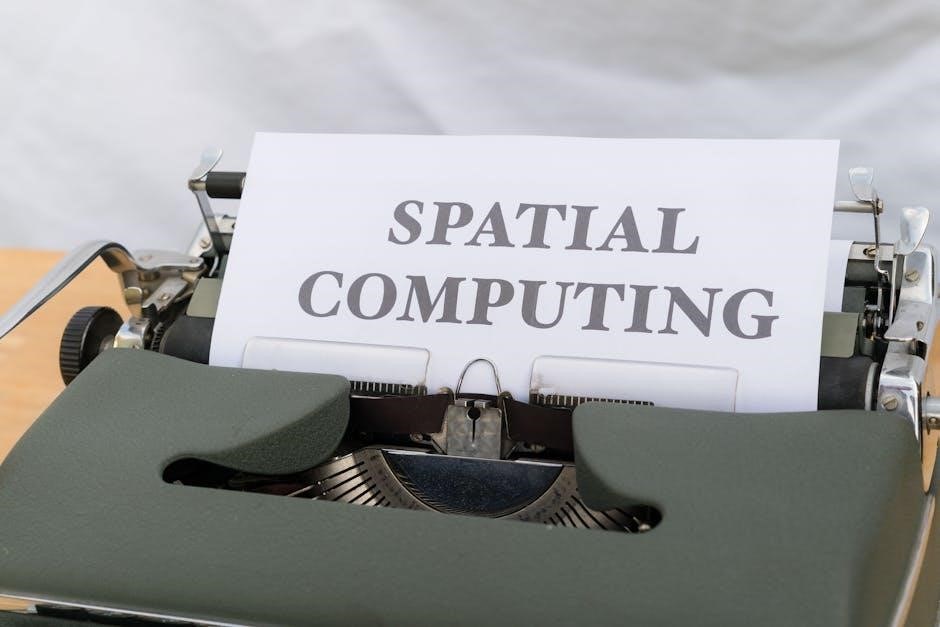
Operation Modes
Trane zone sensors offer multiple operation modes to customize your HVAC system’s performance․ These modes include Heating, Cooling, Auto, and Off, allowing you to tailor the system to specific conditions․ The Auto mode automatically switches between heating and cooling based on the setpoint, while the Off mode disables the system entirely․ The sensor also supports Emergency Heat mode for extreme cold situations․ Additionally, fan modes such as “On” and “Auto” provide control over airflow circulation․ These modes ensure energy efficiency and comfort by adapting to different environmental needs․ By selecting the appropriate mode, users can optimize their system for various scenarios, from maintaining a consistent temperature to addressing specific heating or cooling requirements․ This flexibility makes Trane zone sensors a versatile solution for diverse HVAC applications and user preferences․

Maintenance and Troubleshooting

Regular maintenance involves cleaning the sensor and checking wire connections․ Troubleshooting includes checking error codes and conducting self-tests to identify and resolve issues promptly, ensuring optimal performance․

6․1․ Error Codes and Solutions
Trane zone sensors display error codes to indicate specific issues․ Common codes include E1 (sensor fault), E2 (communication error), and E3 (temperature deviation)․ Solutions vary by code but may involve resetting the sensor, checking wiring connections, or recalibrating the system․ For E1, ensure the sensor is clean and properly mounted․ For E2, verify the connection to the control unit․ If issues persist, consult the troubleshooting table in the manual or contact a certified technician․ Regular maintenance, like cleaning the sensor and verifying wire integrity, can prevent many errors․ Always reference the error code chart in the manual for specific guidance․
6․2․ Conducting a Self-Test
To ensure proper functionality, Trane zone sensors feature a self-test mode․ Access this mode by pressing and holding the menu button for 5 seconds․ The LCD will display a series of icons and values, indicating the sensor’s internal checks․ During the test, the sensor verifies temperature accuracy, communication status, and system connectivity․ If all components function correctly, the display will show a confirmation message․ If issues are detected, error codes will appear, guiding troubleshooting efforts․ After completion, the sensor automatically resets to normal operation․ Regular self-tests help maintain system reliability and performance․ Always refer to the manual for specific test procedures and interpretations of test results․ This feature ensures optimal sensor operation and early detection of potential issues․
Trane zone sensors are essential components for modern HVAC systems, offering precise temperature and humidity control․ By following the manual’s guidelines, users can ensure optimal performance, energy efficiency, and comfort․ Regular maintenance and self-tests are crucial for long-term functionality․ These sensors integrate seamlessly with Trane’s control units, providing advanced features like scheduling and error detection․ Proper installation, configuration, and troubleshooting practices outlined in the manual help users maximize system benefits․ With their user-friendly interface and robust capabilities, Trane zone sensors are a reliable choice for maintaining indoor air quality and comfort․ Always refer to the manual for detailed instructions to fully utilize the sensor’s potential and address any issues promptly․ This concludes the comprehensive overview of Trane zone sensors, emphasizing their importance in efficient HVAC management․